11、进阶之Jxls2的自定义函数
Jxls2admin 发布于:2018-04-04 15:45:31
阅读:loading
本章节将在导出逻辑中演示使用Jxls2时在模板中使用自定义的函数来处理相关逻辑。自定义函数的功能是我认为这是Jxls2的最出色的亮点了,当然了有些人不知道它能替我们做什么,比如我们可以将后台返回的数据进行格式化,常常是将日期类型、金额类型格式化;将一些格子按其值的大小显示不同的背景及颜色;特殊逻辑的值的解析;单元格的特殊处理;单元格合并等等等等,为什么它可以做这么多失去了,实际上最最核心的还是它的自定义函数的解析,在link章节我已经提到了,它可以让一个普通的单元格转换成Poi的Cell单元格(就是这个特点我们可以非常简单的进行特殊逻辑的实现),我们使用Poi的Api去*作相对应的单元格,实现各种各样的效果。本示例章节主要实现单元格根据文本值显示文本颜色及背景色、格式化金额数字、单元格显示下拉框、自定义逻辑去两个数中的大数、自定义超链接(这个超链接非util中的调用方式)……等。
参考代码
package cn.chendd.examples;
import java.io.File;
import java.io.FileOutputStream;
import java.io.InputStream;
import java.io.OutputStream;
import java.util.ArrayList;
import java.util.HashMap;
import java.util.List;
import java.util.Map;
import org.jxls.area.Area;
import org.jxls.builder.AreaBuilder;
import org.jxls.builder.xls.XlsCommentAreaBuilder;
import org.jxls.common.CellRef;
import org.jxls.common.Context;
import org.jxls.expression.JexlExpressionEvaluator;
import org.jxls.transform.Transformer;
import org.jxls.transform.poi.WritableCellValue;
import org.jxls.transform.poi.WritableHyperlink;
import org.jxls.util.TransformerFactory;
import cn.chendd.examples.custom.functions.ColorCellValue;
import cn.chendd.examples.custom.functions.DropdownCellValue;
import cn.chendd.examples.vo.User;
/**
* 自定义function
*/
public class SimpleCustomFunctionJxls {
public static void main(String[] args) throws Exception {
//模板文件
InputStream is = SimpleCustomFunctionJxls.class.getClass().getResourceAsStream("/cn/chendd/examples/templates/simpleCustomFunction.xls");
Context context = new Context();
//设置参数变量
context.putVar("x", 10);
context.putVar("y", 5);
//设置绑定集合
List<User> dataList = new ArrayList<User>();
dataList.add(new User("zhangchunhua" , "女" , 120D));
dataList.add(new User("zhouyu" , "男" , 100D));
dataList.add(new User("sunce" , "男" , 110D));
dataList.add(new User("machao" , "男" , 130D));
dataList.add(new User("caifuren" , "女" , 120D));
dataList.add(new User("zuoci" , "保密" , 150D));
context.putVar("dataList", dataList);
Map<String , Object> myFunction = new HashMap<String , Object>();
myFunction.put("my", new SimpleCustomFunctionJxls());
OutputStream os = new FileOutputStream(new File("d:\\test\\out_simpleCustomFunction.xls"));
Transformer trans = TransformerFactory.createTransformer(is, os);
JexlExpressionEvaluator evaluator = (JexlExpressionEvaluator) trans.getTransformationConfig().getExpressionEvaluator();
evaluator.getJexlEngine().setFunctions(myFunction);
//载入模板、处理导出
AreaBuilder areaBuilder = new XlsCommentAreaBuilder(trans);
List<Area> areaList = areaBuilder.build();
areaList.get(0).applyAt(new CellRef("Hello!A1"), context);
trans.write();
//释放资源
os.flush();
os.close();
is.close();
}
//返回大的数
public Integer max(Integer x , Integer y){
return x > y ? x : y;
}
//给金额前面显示个货币符号
public Object formatMoney(Object a){
Object result = null;
if(a != null){
return "¥" + a;
}
return result;
}
//超链接
public WritableCellValue myHyperlink(String address, String title) {
return new WritableHyperlink(address, title);
}
//按值显示背景色
public WritableCellValue showColor(Integer value) {
return new ColorCellValue(value);
}
//生成下拉菜单
public WritableCellValue downlist(String splitItem , String value){
return new DropdownCellValue(splitItem, value);
}
}
代码说明
代码中设置了解析自定义的函数类为本身,相关的public方法即为支持自定义调用的方法,参数均为模板文件进行传递,如上所定义的相关函数分别为:max比大小取大数、格式化金额加¥、超链接、根据值显示文本、根据值生成下拉框,至于其它关联的类后文中专门提供下载。
模板介绍
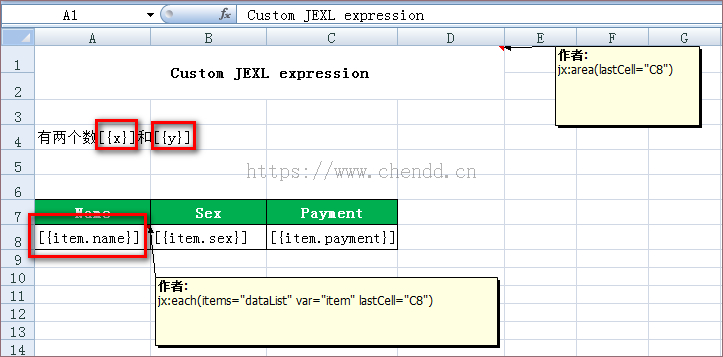
模板说明
模板中x、y为直接显示的变量,dataList为集合类型使用each循环显示。
运行示例
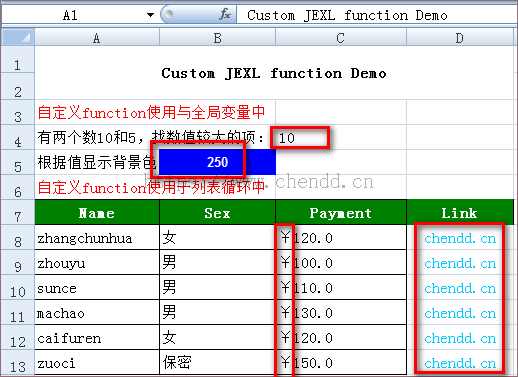
运行说明
示例分别显示了不同的自定义函数解析效果。
相关下载
本示例代码会在后文中提供。
点赞











 欢迎来到陈冬冬的学习天地 | 学习与经验整理分享平台
欢迎来到陈冬冬的学习天地 | 学习与经验整理分享平台
