Delphi实现读写文本文件
Delphiadmin 发布于:2017-11-17 15:38:47
阅读:loading
本示例主要为Delphi实现的读、写文本文件和读取ini文件,实现较为简单,给出源码和运行效果图,当初不曾知道我有一天也会用到Pascal语言,前台显示的语法着色也没有加上这的支持,分别给出截图和文本版,代码实现分别为:
(1)、点击【写文件】按钮,程序将在相应目录下创建txt文件,并向其中写入内容,路径为:d:\test\test.txt,多次点击将写入多次内容,每次写入内容会追加一个新行;
(2)、点击【读文件】按钮,程序同样将读取该文件,将读取到的文件以弹出框的形式展示其内容;
(3)、点击【读取ini文件】按钮,程序将读取c:\Windows\win.ini文件中的MAIL类型中的一个参数;
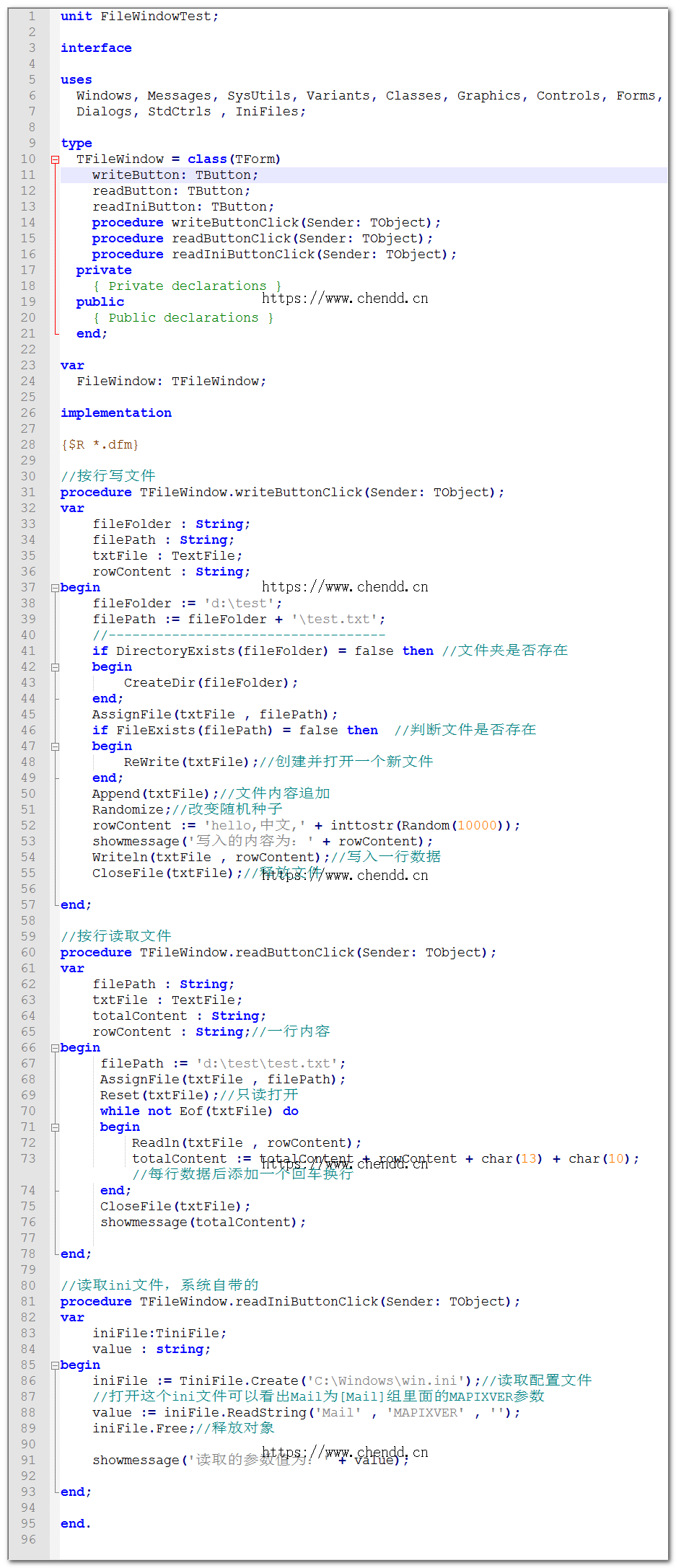
参考代码
unit FileWindowTest;
interface
uses
Windows, Messages, SysUtils, Variants, Classes, Graphics, Controls, Forms,
Dialogs, StdCtrls , IniFiles;
type
TFileWindow = class(TForm)
writeButton: TButton;
readButton: TButton;
readIniButton: TButton;
procedure writeButtonClick(Sender: TObject);
procedure readButtonClick(Sender: TObject);
procedure readIniButtonClick(Sender: TObject);
private
{ Private declarations }
public
{ Public declarations }
end;
var
FileWindow: TFileWindow;
implementation
{$R *.dfm}
//按行写文件
procedure TFileWindow.writeButtonClick(Sender: TObject);
var
fileFolder : String;
filePath : String;
txtFile : TextFile;
rowContent : String;
begin
fileFolder := 'd:\test';
filePath := fileFolder + '\test.txt';
//-----------------------------------
if DirectoryExists(fileFolder) = false then //文件夹是否存在
begin
CreateDir(fileFolder);
end;
AssignFile(txtFile , filePath);
if FileExists(filePath) = false then //判断文件是否存在
begin
ReWrite(txtFile);//创建并打开一个新文件
end;
Append(txtFile);//文件内容追加
Randomize;//改变随机种子
rowContent := 'hello,中文,' + inttostr(Random(10000));
showmessage('写入的内容为:' + rowContent);
Writeln(txtFile , rowContent);//写入一行数据
CloseFile(txtFile);//释放文件
end;
//按行读取文件
procedure TFileWindow.readButtonClick(Sender: TObject);
var
filePath : String;
txtFile : TextFile;
totalContent : String;
rowContent : String;//一行内容
begin
filePath := 'd:\test\test.txt';
AssignFile(txtFile , filePath);
Reset(txtFile);//只读打开
while not Eof(txtFile) do
begin
Readln(txtFile , rowContent);
totalContent := totalContent + rowContent + char(13) + char(10); //每行数据后添加一个回车换行
end;
CloseFile(txtFile);
showmessage(totalContent);
end;
//读取ini文件,系统自带的
procedure TFileWindow.readIniButtonClick(Sender: TObject);
var
iniFile:TiniFile;
value : string;
begin
iniFile := TiniFile.Create('C:\Windows\win.ini');//读取配置文件
//打开这个ini文件可以看出Mail为[Mail]组里面的MAPIXVER参数
value := iniFile.ReadString('Mail' , 'MAPIXVER' , '');
iniFile.Free;//释放对象
showmessage('读取的参数值为:' + value);
end;
end.
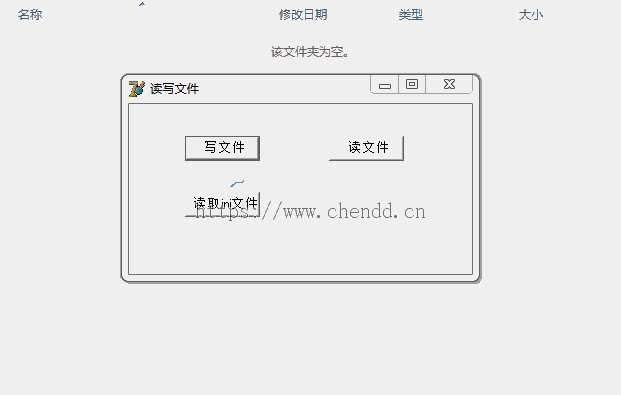
点赞











 欢迎来到陈冬冬的学习天地 | 学习与经验整理分享平台
欢迎来到陈冬冬的学习天地 | 学习与经验整理分享平台
