OpenFeign框架原生应用(二)进阶使用
SpringCloud OpenFeignadmin 发布于:2024-07-26 11:02:52
阅读:loading
前面一篇《OpenFeign框架原生应用(一)简单示例》文章介绍了使用OpenFeign框架的原生应用,介绍了Maven坐标依赖和使用多种请求方式进行参数传值和接口调用的示例演示,始终觉得只是入门程度,只有使用到了文件上传和文件下载才能算是真正略有水平的进阶,所以本次的实现为包含文件上传和文件下载的接口调用实现。
import ...;
/**
* 简单Api测试
* @author chendd
*/
@RestController
@RequestMapping(value = "/api/advance" , consumes = MediaType.ALL_VALUE , produces = MediaType.APPLICATION_JSON_VALUE)
public class AdvanceApiController {
@GetMapping(value = "/download" , produces = MediaType.APPLICATION_OCTET_STREAM_VALUE)
public void download(HttpServletResponse response) throws IOException {
response.setContentType(MediaType.APPLICATION_OCTET_STREAM_VALUE);
response.setHeader(HttpHeaders.CONTENT_DISPOSITION , ContentDisposition.attachment().filename("AdvanceApiController.class").build().toString());
try (ServletOutputStream outputStream = response.getOutputStream();
InputStream inputStream = getClass().getResourceAsStream("AdvanceApiController.class")){
StreamUtils.copy(inputStream , outputStream);
}
}
@PostMapping(value = "/upload_param" , consumes = MediaType.MULTIPART_FORM_DATA_VALUE , produces = MediaType.APPLICATION_JSON_VALUE)
public Map<String , Object> uploadParam(@RequestPart("files") List<MultipartFile> files ,
@RequestParam Integer id,
@RequestParam String name,
@RequestParam List<String> nikeNames
) {
Map<String , Object> paramMap = new HashMap<>(16);
paramMap.put("id" , id);
paramMap.put("name" , name);
paramMap.put("nikeNames" , nikeNames);
if (files != null && !files.isEmpty()) {
paramMap.put("files" , files.stream().map(MultipartFile::getOriginalFilename).collect(Collectors.toList()));
}
return paramMap;
}
@PostMapping(value = "/upload_body" , consumes = MediaType.MULTIPART_FORM_DATA_VALUE , produces = MediaType.APPLICATION_JSON_VALUE)
public Map<String , Object> uploadBody(UploadParam param) {
Map<String , Object> paramMap = new HashMap<>(16);
paramMap.put("id" , param.getId());
paramMap.put("name" , param.getName());
paramMap.put("nikeNames" , param.getNikeNames());
if (param.getFiles() != null && !param.getFiles().isEmpty()) {
paramMap.put("files" , param.getFiles().stream().map(MultipartFile::getOriginalFilename).collect(Collectors.toList()));
}
return paramMap;
}
}特别说明
(1)文件下载的是当前Controller.class文件;
(2)文件上传的参数传递有两种方式,第1种是@RequestPart接收文件类型参数,使用@RequestParam接收普通参数,含单个参数和集合类型的多个参数;
(3)文件上传的参数传递有两种方式,第2种是使用对象来接收包含文件类型参数,不需使用注解来接收参数,所有参数均在对象内部;
(4)文件上传接口将输出传递过来的各个参数和上传文件的名称信息;
(1)定义测试接口的初始化方法,声明各个API的细节,参见前一篇文章的更多描述;
@RunWith(JUnit4.class)
public class AdvanceHttpClientTest {
private AdvanceHttpClient httpClient;
@Before
public void init() {
ObjectMapper objectMapper = new ObjectMapper();
objectMapper.configure(SerializationFeature.FAIL_ON_EMPTY_BEANS, false);
final Feign.Builder builder = new Feign.Builder()
.contract(new SpringContract())
.client(new OkHttpClient(OkHttpClientConfig.getHttpClient()))
.encoder(new HttpFeignFormEncoder(objectMapper))
.decoder(new HttpFeignFormDecoder(objectMapper))
.errorDecoder(new HttpFeignFormError())
.logger(new Slf4jLogger())
.logLevel(Logger.Level.FULL);
httpClient = builder.target(AdvanceHttpClient.class, "http://127.0.0.1:8080");
}
}(2)测试文件下载接口
@Test
public void downloadFile() {
try (Response response = this.httpClient.downloadFile()) {
final Collection<String> contentDisposition = response.headers().getOrDefault(HttpHeaders.CONTENT_DISPOSITION, null);
AtomicReference<File> fileReference = new AtomicReference<>();
if (contentDisposition != null && !contentDisposition.isEmpty()) {
File tempFolder = FileUtils.getTempDirectory();
contentDisposition.forEach(item -> {
String fileName = ContentDisposition.parse(item).getFilename();
fileReference.set(new File(tempFolder, fileName));
});
}
try (InputStream inputStream = response.body().asInputStream();
FileOutputStream outputStream = new FileOutputStream(fileReference.get())
) {
StreamUtils.copy(inputStream, outputStream);
System.out.println("文件下载成功:" + fileReference.get().getAbsolutePath());
} catch (Exception e) {
e.printStackTrace();
}
}
}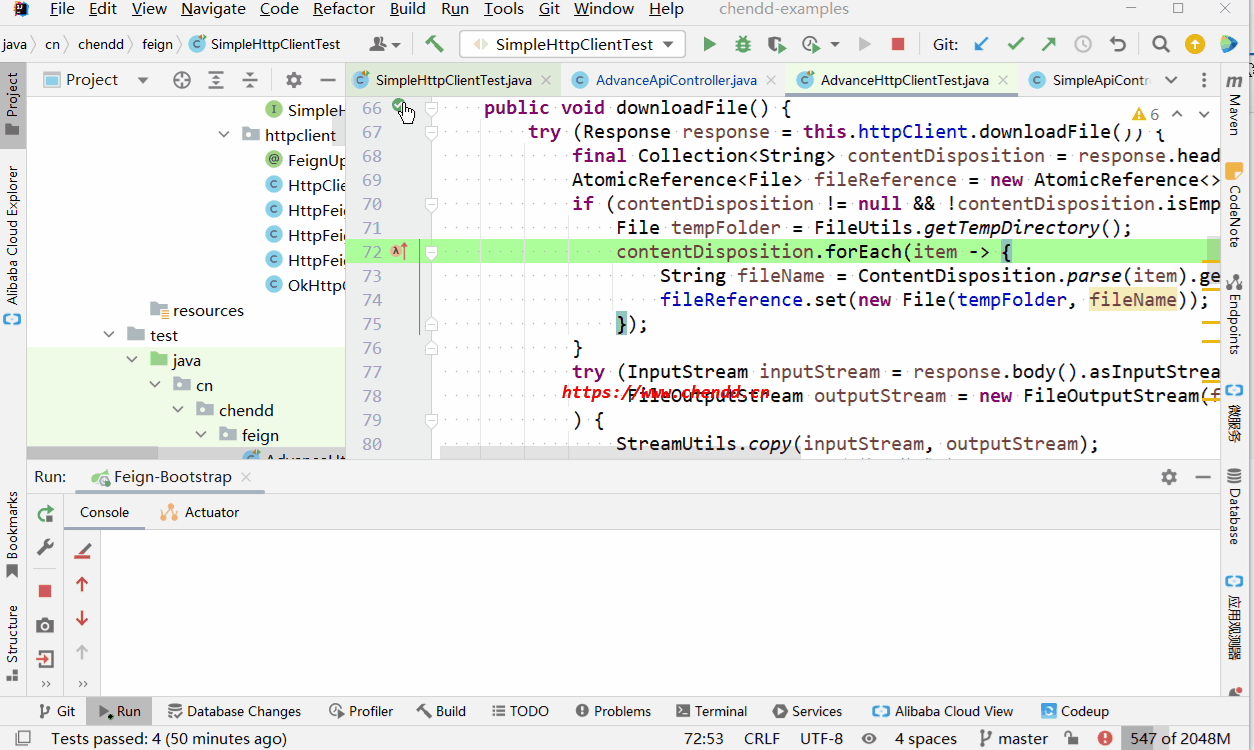
(文件下载接口示例演示)
(3)测试第1种文件上传
@Test
public void uploadFileParams() {
String folder = "E:\\temp\\upload-temp\\";
File[] files = new File(folder).listFiles();
List<MultipartFile> uploadFiles = Lists.newArrayList();
for (File file : files) {
try (InputStream inputStream = Files.newInputStream(file.toPath())) {
MultipartFile multipartFile = new MockMultipartFile(file.getName() , file.getName() ,
MediaType.APPLICATION_OCTET_STREAM_VALUE, inputStream);
uploadFiles.add(multipartFile);
} catch (Exception e) {
e.printStackTrace();
}
}
Map<String, Object> result = this.httpClient.uploadParam(uploadFiles , 911 , "陈冬冬" , Arrays.asList("aaa" , "bbb" , "ccc"));
System.out.println("===文件上传汇总=== , result = " + result);
}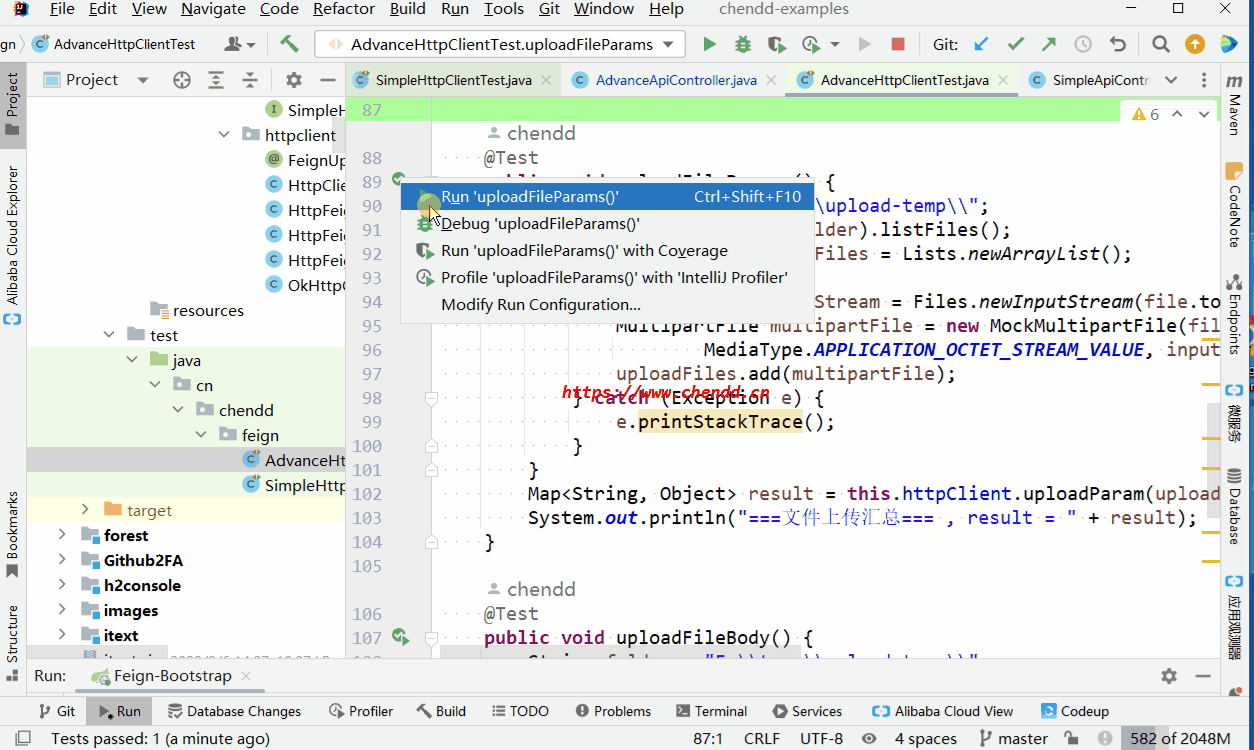
(4)测试第2种文件上传
@Test
public void uploadFileBody() {
String folder = "E:\\temp\\upload-temp\\";
File[] files = new File(folder).listFiles();
List<MultipartFile> uploadFiles = Lists.newArrayList();
for (File file : files) {
try (InputStream inputStream = Files.newInputStream(file.toPath())) {
MultipartFile multipartFile = new MockMultipartFile(file.getName() , file.getName() ,
MediaType.APPLICATION_OCTET_STREAM_VALUE, inputStream);
uploadFiles.add(multipartFile);
} catch (Exception e) {
e.printStackTrace();
}
}
UploadParam uploadParam = new UploadParam();
uploadParam.setId(911);
uploadParam.setName("陈冬冬");
uploadParam.setNikeNames(Arrays.asList("aaa" , "bbb" , "ccc"));
uploadParam.setFiles(uploadFiles);
Map<String, Object> result = this.httpClient.uploadBody(uploadParam);
System.out.println("===文件上传汇总=== , result = " + result);
}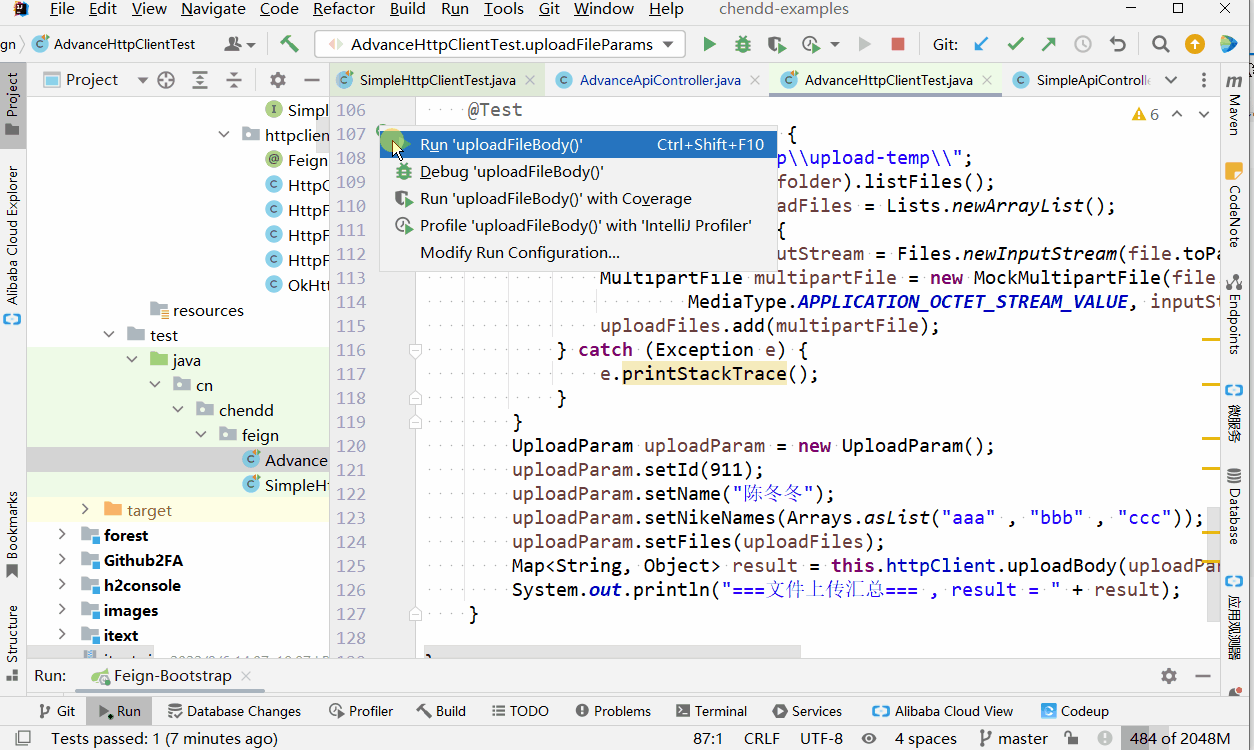
(1)OpenFeign接口中的Spring MVC风格的调用并不是完全与Spring MVC的请求调用一致,反而更加严谨和规范,需要注意更多的细节规范;
(2)本篇文章主要演示了使用原生OpenFeign的文件下载和两种传参的文件上传的客户端与服务端的示例,称之为进阶示例;
(3)本系列文章也包含了常规基础接口的调用演示,同时也有使用spring-cloud-starter-openfeign的专业示例文章教程;
(4)工作中有使用到基于spring-cloud-starter-openfeign来使用OpenFeign的应有,同时也有使用Spring Boot来使用原生OpenFeign的应用,使用的是自定义注解HttpFeignClient实现,集成了Logger、Configuration等,非常丝滑;
(5)源码工程下载:《![]() 源码下载.zip》;
源码下载.zip》;
点赞











 欢迎来到陈冬冬的学习天地 | 学习与经验整理分享平台
欢迎来到陈冬冬的学习天地 | 学习与经验整理分享平台
