Spring Boot 配置http与https
admin 发布于:2022-05-09 21:54:20
阅读:loading
本站博客1.0的实现有使用到了基于https安全协议访问,大概的实现是从阿里云申请免费的https证数(有效期一年,过期可继续申请),加上外置的Tomcat进行的参数配置,实现的https访问支持(当访问的是http协议时自动跳转至https)。那么本站2.0基于Spring Boot技术架构实现的,自然需要考虑这一特性,所以本篇文章主要实现的是让example项目同时支持http和https两种协议的支持,详细实现如下。
关于https证数的下载可从阿里云免费下载,同时也可以使用JDK bin目录中的命令行工具keytool自行生成证数。本次选择稍微熟悉点的阿里云证数,所以跳过具体证数的下载(本站的全局搜索功能能够搜到到关于https文章试提到的免费证数下载及配置相关的文章)。
application.yaml
#server
server:
port: 443
http-port: 80
servlet:
context-path: /
ssl:
enabled: true
key-store: "classpath:ssl/www.chendd.cn.pfx"
key-store-password: z1JSquRDBoostrap.java
package cn.chendd;
import ...;
/**
* 启动类
*
* @author chendd
* @date 2022/5/8 20:09
*/
@SpringBootApplication(exclude = {FreeMarkerAutoConfiguration.class})
@Import(value = {ContextConfiguration.class , SwaggerConfiguration.class , FreemarkerConfiguration.class})
public class Bootstrap {
/**
* 服务器启动
* @param args 启动参数
*/
public static void main(String[] args) {
SoutCounter.sign("Bootstrap.main###启动类启动前输出一句话");
SpringApplication.run(Bootstrap.class , args);
SoutCounter.sign("Bootstrap.main###启动类启动后输出一句话");
}
@Value("${server.http-port}")
private Integer httpPort;
@Value("${server.port}")
private Integer httpsPort;
/**
* 定制web-server服务器,绑定http访问协议与端口等
* @return server服务器设置
*/
@Bean
public TomcatServletWebServerFactory tomcatServletWebServerFactory() {
TomcatServletWebServerFactory tomcat = new TomcatServletWebServerFactory() {
@Override
protected void postProcessContext(Context context) {
//设置安全性约束
SecurityConstraint securityConstraint = new SecurityConstraint();
securityConstraint.setUserConstraint(ServletSecurity.TransportGuarantee.CONFIDENTIAL.name());
//设置约束条件
SecurityCollection collection = new SecurityCollection();
//拦截所有请求
collection.addPattern("/*");
securityConstraint.addCollection(collection);
context.addConstraint(securityConstraint);
}
};
//设置http访问
Connector httpConnector = new Connector(TomcatServletWebServerFactory.DEFAULT_PROTOCOL);
httpConnector.setPort(httpPort);
httpConnector.setRedirectPort(httpsPort);
///如果设置了setSecure为true则http不会自动转向至https
//httpConnector.setSecure(true);
tomcat.addAdditionalTomcatConnectors(httpConnector);
return tomcat;
}
@RestController
public static class IndexController {
@RequestMapping(value = "/")
public void index(HttpServletRequest request , HttpServletResponse response) throws IOException {
StringBuffer requestURL = RequestUtil.getRequestURL(request);
String content = String.format("<h1>hello chendd URL = %1$s</h1>" , requestURL);
response.getWriter().println(content);
}
}
}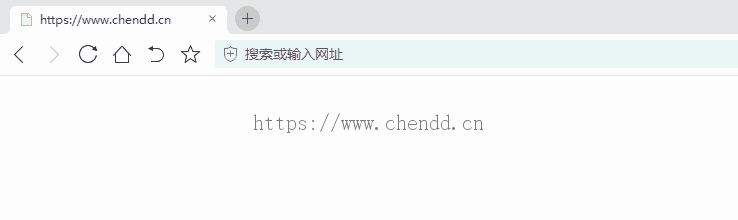
(首页访问)
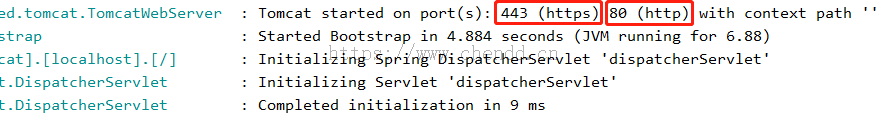
(启动输出http和https及对应端口号)
(1)服务器启动时输出支持的https和http协议以及端口号,端口号是由application.yaml配置文件中定义;
(2)server.port设置的443是https协议默认端口,配合启用https参数表示使用https协议访问;同时80端口是定制tomcat参数时指定的http协议端口,同时定制tomcat时有过滤器拦截所有的请求,将http协议自动转向至https协议对应的功能页面;
(3)上述运行示例的首页访问图中,访问的是http的地址,自动转向至对应的https地址;
(4)由于证数使用的www.chendd.cn域名,故运行示例时在host文件中将www.chendd.cn域名指向了localhost地址;
源码工程下载:![]() 源码下载.zip;
源码下载.zip;
点赞











 欢迎来到陈冬冬的学习天地 | 学习与经验整理分享平台
欢迎来到陈冬冬的学习天地 | 学习与经验整理分享平台
